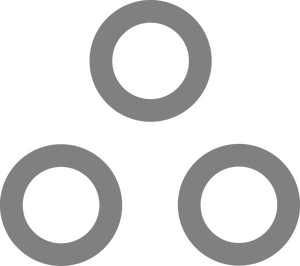Reclaiming Storage on the 64GB Steam Deck

For those who've been living under an even bigger rock than myself (at least since 2022) Valve, the company who owns the STEAM digital marketplace for games, and is responsible for continuing to not release Half-Life 3, Portal 3, or Left 4 Dead 3, released a full-blown handheld computer for gaming (Running Arch Linux nonetheless!)
I decided to save a few bucks, bought the significantly cheaper 64GB version of the Steamdeck along with a big old 1TB microSD (I've had great luck with Sandisk). The OS runs on the included m.2 drive, the games are installed on the microSD, and all is well... for a while.
There are two folders which populate very quickly and contain caches of game related files and save data. The shadercache folder and the compatdata folder. There are no built-in options to relocate these folders, but it can be done manually.
First we will switch from gaming mode to desktop mode, (Press the STEAM button, choose power, then choose then Switch to Desktop. Alternatively Here's a quick video on how to do that.)
Once in Desktop mode, you can press the options button (three-dots button on the right of the screen) at the same time as the X button to bring up a virtual keyboard, but you're probably better off just plugging in a keyboard or connecting one via bluetooth.
Click the start menu in the bottom left of the screen, search for Konsole and run it. A terminal window will open. Now just run these commands (The lines marked with # are comments and can be ignored.)
# Copy the compatdata folder to the SD card
rsync -a /home/deck/.local/share/Steam/steamapps/compatdata/* /run/media/SD/steamapps/compatdata/ --progress
# Delete the old shadercache folder
rm -r /home/deck/.local/share/Steam/steamapps/compatdata
# Create a symlink pointing to the new folder
ln -s /run/media/SD/steamapps/compatdata/ /home/deck/.local/share/Steam/steamapps/compatdata
# Copy the shadercache folder to the SD card
rsync -a /home/deck/.local/share/Steam/steamapps/shadercache/* /run/media/SD/steamapps/shadercache/ --progress
# Delete the old shadercache folder
rm -r/home/deck/.local/share/Steam/steamapps/shadercache
# Create a symlink pointing to the new folder
ln -s /run/media/SD/steamapps/shadercache/ /home/deck/.local/share/Steam/steamapps/shadercache
Note: I've used rsync and a separate rm command instead of cp or mv as rsync displays progress better and actually verifies files checksums instead of blindly dumping them.
You shouldn't need to reboot, although it can't hurt. There are some potential performance implications here with these caches being written to and read from storage that is significantly slower, but I have yet to see any issues personally. I was able to free up 27GB of space using this method. Good luck!